Net At Home has moved to a self-hosted plan
We’ve moved away from wordpress.com to a new address.
All routers related articles will be published at https://reset-routers.com
How to hard reset D-Link DIR-825
| D-Link | DIR-825 |
|---|---|
 |
|
| Specifications | You can find them on the router`s page – here |
| Firmware | Click here to download |
| Manual | Click here |
| Factory reset(Hard reset) | To reset the router, locate the reset button (hole) on the rear panel of the unit. With the router powered on, use a paperclip to hold the button down for 10 seconds. Release the button and the router will go through its reboot process. Wait about 30 seconds to access the router. The default IP address is 192.168.0.1. When logging in, the username is admin and leave the password box empty. |
Another site for free wordpress blogs and plugins launches

We are glad to inform you that our friends aWordpress.net launched their site. The site`s main purpose will be to help developers and normal users customize their wordpress blogs, by giving them helpful tips, tutorials, advice and last but not least the ability to register a wordpress blog with them. You`ll have much more features, the ability to customize your theme, functions and much much more. Give them a look and register a blog in their network it is free, so it won`t hurt.
Meanwhile we`ll be starting to migrate our blog there, so soon this domain will be forwarded to our new network at http://awordpress.net
How to create several Box.net accounts on one email address
![]()
Box.com announced that they`ll be giving 50GB free to LG Android users as well(they already have limited offer for iPhone/iPad users). And during the registration I found out that you can register several accounts on one email address. So here is a tip on how it is done if anyone needs several 50GB accounts for free:
Apparently their system doesn`t filter the dots in the email address. So if you register on email example@gmail.com you can also register on:
e.xample@gmail.com
ex.ample@gmail.com
exa.mple@gmail.com
exam.ple@gmail.com
exampl.e@gmail.com
Find and compare routers and other networking devices
![]()
Bind your server`s dynamic ip address to DynDNS.org(for both Linux and Windows)
Recently I built up a server for developing purposes, and after I set it up I realized that my ISP provides me with only a dynamic ip address. So the solution was obvious…set my router to use DynDNS(they has a free service of course). Of course it didn`t work(obviously as I`m writing this). DynDNS changed their API and my router didn`t have firmware update to fix it….So I decided to write an application which syncs the current IP address with dyndns using their API. I wrote the application on C# using Mono to run it on the linux server. The code is just a mockup I`m open for any suggestions or optimizations…
What it actually does is check your current IP at checkip.dyndns.org and compares the result with the last checked IP(if any). If the IP got changed the application connects with the DynDNS API and renews the IP address. You can change the period on which the application checks for IP changes from System.Threading.Thread.Sleep(). It is in ms so for 1 minute you should set it to System.Threading.Thread.Sleep(60000).
In order to use it you should change exampleusername, examplepassword and example.dyndns.org to your actual username, password and hostname and compile the Application(You can use Compilr if you don`t have Visual Studio installed).
using System;
using System.IO;
using System.Net;
using System.Text.RegularExpressions;
using System.Collections.Generic;
using System.Text;
using System.Threading;
namespace ConsoleApplication1
{
class Test
{
static void Main(string[] args)
{
int repeat = 1; //Used for the infinite loop
Console.WriteLine("DynDNS sync system");
Console.WriteLine("==================");
string lastIP = "";
do
{
string myRequestURL = string.Format("http://checkip.dyndns.org/");
string strippedIP2 = "";
HttpWebRequest myRequest = (HttpWebRequest)WebRequest.Create(myRequestURL);
string myResponse = new StreamReader(myRequest.GetResponse().GetResponseStream()).ReadToEnd();
Console.WriteLine("Your current IP is: ");
Console.WriteLine("==================");
string RegexPattern = @"<html><head><title>Current IP Check</title></head><body>Current IP Address: .*?</body></html>";
System.Text.RegularExpressions.MatchCollection matches = System.Text.RegularExpressions.Regex.Matches(myResponse, RegexPattern, System.Text.RegularExpressions.RegexOptions.IgnoreCase);
foreach (System.Text.RegularExpressions.Match match in matches)
{
string strippedIP1 = Regex.Replace(match.Value, "<html><head><title>Current IP Check</title></head><body>Current IP Address: ", "");
strippedIP2 = Regex.Replace(strippedIP1, "</body></html>", "");
}
int ipComparison = string.Compare(strippedIP2, lastIP, true);
if (ipComparison != 0)
{
lastIP = strippedIP2;
Console.WriteLine("The IP address has changed...The new address is: "+strippedIP2);
Console.WriteLine("==================");
string dnsUpdateURL ="http://exampleusername:examplepassword@members.dyndns.org/nic/update?hostname=example.dyndns.org&myip="+ strippedIP2 +"&wildcard=NOCHG&mx=NOCHG&backmx=NOCHG";
try
{
// Get HTML data
WebClient client = new WebClient();
client.Headers.Add("user-agent", "Mozilla/4.0 (compatible; MSIE 6.0; Windows NT 5.1)");
client.Headers.Add("Authorization", "Basic " + Convert.ToBase64String(Encoding.ASCII.GetBytes("exampleusername:examplepassword")));
Stream data = client.OpenRead(dnsUpdateURL);
StreamReader reader = new StreamReader(data);
string str = "";
str = reader.ReadLine();
while (str != null)
{
Console.WriteLine(str);
str = reader.ReadLine();
}
data.Close();
}
catch (WebException exp)
{
Console.WriteLine(exp.Message, "Exception");
}
}
else
{
Console.WriteLine("IP hasn`t changed!");
}
System.Threading.Thread.Sleep(300000); //The period on which the application will re-check the IP
}
while (repeat > 0);
}
}
}
So If your router doesn`t support DynDNS and you want your server/PC to be accessible over the internet for free this is the easiest way you can do that.
When I wrote this i found the API documentation(which is great btw) to be very helpful.
DynDNS API Documentation
If anyone needs to ask a question, finds this article helpful, or needs the compiled source feel free to post a comment 🙂
Syntax highlighting in WordPress.com
I spent the last half hour searching for a solution for this and it turned out to be very easy. You just put your code in sourcecode tag.
For example C# code highlighting:
using System;
using System.Collections.Generic;
using System.Text;
namespace ConsoleApplication1
{
class Program
{
static void Main(string[] args)
{
}
}
}
Apparently this sourcecode highlight feature works for a variety of languages, so you can use it with any of the following:
actionscript3, bash, coldfusion, cpp, csharp, css, delphi, erlang, fsharp, diff, groovy, html, javascript, java, javafx, matlab (keywords only), objc, perl, php, text, powershell, python, r, ruby, scala, sql, vb, xml
How to: Make your home server (XAMP/WAMP) accessible worldwide
I`ve been working with all kinds of CMS systems lately and the easiest way to show your clients the developed product is to find a way of giving them access to your testing server(XAMP, WAMP etc.). I`m using windows, so this tutorial is going to show you how to give people access to your local server using your router and a free service such as DynDNS.org .
In order to give access to your testing server you need a permanent address which would be easy to access from a web browser and your server must have permanent IP in the local network in order for you to set a port forwarding(Port:80) to its IP address.
I`ll explain it in several easy steps:
- First of all you need a registration at https://www.dyndns.com/account/services/hosts/add.html
There you pick your Hostname and subdomain you like. Then you pick “Host with IP” option and rewrite the ip given below - Second you need to set your router to use the DynDNS registration
In most of the cases the options can be found under System tools -> DDNS. There you choose your provider, username, password and domain and you probably need a restart of the router to apply the settings.
- Then it is time for you to set the Static IP of the server in your local network
You login to your router find the DHCP Server options (in my case DHCP list&binding). In the MAC option you put the MAC address of your server`s LAN and in the IP any free IP in the range of your local network. After you choose Add and restart your Machine the IP you choose will be its permanent IP in your local network.
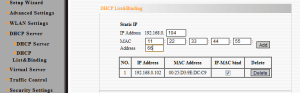
- Now it is time for you to set your port forwarding.
In most of the consumer routers the Port forwarding options can be found under Virtual Server category in the web interface of the router. When you find it in the Port range type 80 – 80, in the IP address the static IP you set to your server, click Enable and Apply and you`re all set.
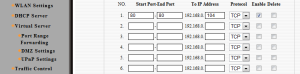
If you followed these 4 easy steps your local testing server must be accessible through the DynDNS domain you register. It is a good idea to turn of your firewall, because it might block the local content.
If you have any questions or face any difficulties while doing this ask in the comment section of the article. I`ll be happy to answer your questions.
Everything about D-Link DIR-685
| D-Link | DIR-685 |
|---|---|
|
|
|
| Review | Cnet |
| Specifications | You can find them on the router`s page – here |
| Firmware – Ver. 2.02NA for rev.B | Click here to download |
| Manual | Click here |
| Factory reset(Hard reset) | To reset the router, locate the reset button (hole) on the rear panel of the unit. With the router powered on, use a paperclip to hold the button down for 10 seconds. Release the button and the router will go through its reboot process. Wait about 30 seconds to access the router. The default IP address is 192.168.0.1. When logging in, the username is admin and leave the password box empty.
Read more @ the User manual |
Enrich your home network with DC-MCNAS1Movie Cowboy
When I was surfing through Engadget today I came across a great NAS. The device itself has a variety of functions, one of the most interesting was the integrated torrent client and MySQL server. I will include the specifications in the table below, check it out and make sure you visit the manufacturer web page.
Specifications
| Part No. | DC-MCNAS1 |
| System | CPU: OXE8xx MEMORY: 128MB Flash: 4MB |
| Hard | 3.5 “SATA HDD × 2 ※ This product is not hard mounted. Must be prepared separately. |
| Nettowakufairupurotokoru | CIFS, SMB, NFS, AFP |
| Supported protocols | FTP with SSL / TLS, SSH, Secure SMTP |
| WEB server for | Apache, MySQL, SQLite, PHP, Port #: 80 |
| Enabled Server | Print server, iTunes Music Server |
| For disk mode | RAID1 (mirroring), JBOD |
| Free DNS Service | yourname. moviecowboy.net provide free
|
| BitTorrent functionality | RSS, search, download |
| Wired LAN | 10BASE-T / 100BASE-TX / 1000BASE-T RJ45 |
| I / O interface | USB 2.0 port × 1 (top) USB 1.1 port × 1 (bottom) |
| Other | Jumbo Frame support, UPnP port mapping, Buddy Sync Folder |
| Button (switch) | Power switch, reset button, USB one touch copy button |
| Client Platform | Windows 7 / Vista (SP2 or later) / XP (SP3 or later) |
| External dimensions | 81 |
| Weight | ※ approximately 830g body only |










